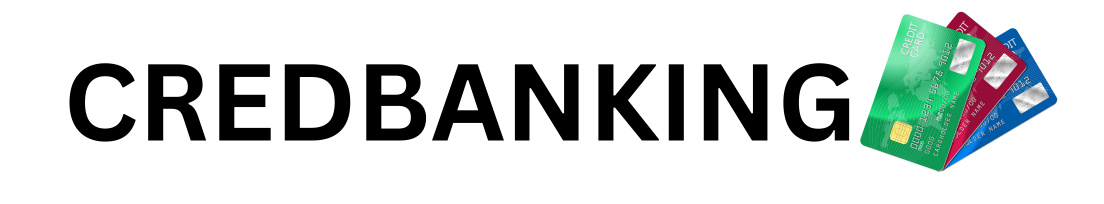Hello, if you want to create your Kotak debit card PIN without going to the ATM, you must read this post until the end because in this post we will tell you how to create your Kotak debit card PIN without going to the ATM.
If you also want to create your Kotak debit card PIN online from home without going to the ATM, read the steps below until the end. So let us know how you can create a Kotak debit card PIN online.
How To Generate Kotak Debit Card Pin Online
Friends, you can easily create a PIN for your Kotak debit card. Follow the steps given below to create a PIN.
- First of all, you have to open the official website of Kotak Mahindra Bank.
- After coming to the website, you have to click on the 3 lines on the right side and then click on the “service request”.
- After this, you have to come down and in the “debit /credit card” section, click on the option “Generate PIN for all Kotak cards”.
- After this, you have to fill in all the card details asked, “create a new PIN”, “confirm the PIN”, and click on the “confirm” option below.
- After this, an OTP will be sent to your registered mobile number. You have to fill out the OTP and click on the “submit” option below.
Please Read Our Other post
- How To Link Email ID in Axis Bank Credit Card
- How To Link Credit Card To UPI In Cred App
- What is CRED App How to use the cred App?
- How To Pay Credit Card Bill With Cred App
- How To Pay Amex Credit Card Bill 2024
Guys, in this way you can easily create your Kotak debit card PIN online from home. If you are facing any problems in creating the PIN, then you can comment below. We will answer your comment.